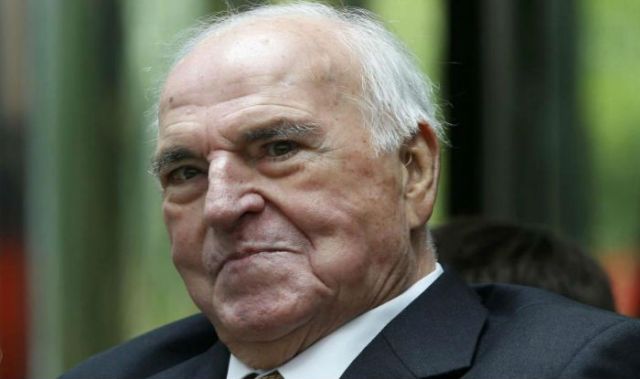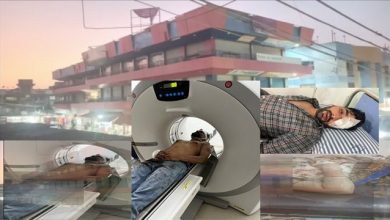खबरे
WordPress 4-1 Comes with Powerful New features
WordPress 4-1 Comes with Powerful New features WordPress is a powerful semantic publishing platform, and it comes with a great set of features designed to make your experience as a publisher on the Internet as easy, pleasant and appealing as possible. We are proud to offer you a freely distributed, standards-compliant, fast, light and free content management system, with sensible default settings and features, and an extremely customizable core.
At a Glance
- Proven
- WordPress powers nearly a quarter of new sites today, is the content management system (CMS) of choice for more than two thirds of the top million sites making it the most popular on the web, and is trusted by content publishers both large and small including CNN and the NY Times. With more than 50 million sites globally and eight years of proven history, you know you’re getting the best software for the job.
- Easy to use
- At the core of WordPress is a dumb-simple interface similar to the desktop publishing software you use today. With no coding experience or expert knowledge necessary, the learning curve is often about as short as typing in your site’s URL and logging in. In fact, most users are able to pick up the basics without any training at all. Interfaces are polished and easy to use, and are the result of years of refinement. It’s the power of Microsoft Word with the intuitiveness of an iPhone.
- Built for Publishing
- WordPress makes sharing content and attracting readers to your site a breeze. Whether pushing content to social networks, ensuring that your website is provided in the optimal format to appear at the top of search results the moment you hit publish, or providing visitors the ability to subscribe to specific content sub-feeds in their favorite feed reader (or even via e-mail), WordPress is not simply a website, but rather a content-publishing platform. With a single click, you have a powerful megaphone to broadcast your message to the world.
- Backed by Community Support
- WordPress is supported by a vibrant community of users who have already solved many of the toughest challenges to sharing information today. The latest version of WordPress has been downloaded more than 10 million times since it was released a few months ago, and the prior version was downloaded more than 6,072,599 times. With a library of more than 20,000 free, open-source plug-ins and themes growing each day, and hundreds of core contributors each release cycle, the WordPress community is an ecosystem built around the platform’s viability and proven success.
Content is King
- Your Entire Workflow
- WordPress can take the place of your entire workflow from the initial draft to the time you hit publish – spelling, grammar, collaboration, and review – there’s no need for e-mails back-and-forth or expensive desktop software.
- Beyond Black and White
- Everything that makes webpages feel rich – pictures, videos, music, documents – can feel right at home in WordPress. With a drag-and-drop file uploader that uses the latest technology to ensure your file effortlessly makes it to the web page every time, and a media browser to help you store, organize and find the files you’re looking for, WordPress hosts the files that make your pages pop.
- Distraction Free Writing
- Between E-Mail, IMs, Texts, Tweets, and Status Updates, we have enough distractions as is today. Your publishing platform should not be one of them. While writing WordPress literally fades away letting you concentrate on your ideas themselves, not how you’re getting them out there.
- [quote font=”verdana” font_size=”14″ font_style=”italic” color=”#474747″ bgcolor=”#F5F5F5″ bcolor=”#dd9933″ arrow=”yes” align=”centre”]This Demo Content Brought to you by Momizat Team [/quote]
- Never Lose a Word
- WordPress automatically saves your work as you type so you don’t have to worry if your computer crashes or you make a mistake. Want to go back to a previous version? Not a problem. Every time you hit save, WordPress creates a snapshot that you can restore with a single click.
- Time Travel
- Okay, not really, but it’s pretty close. WordPress lets you schedule posts for some time in the future or lets you backdate a post for some time in the past so that you can write when its convenient for you.
- Publish Anywhere
- The internet’s everywhere, so why shouldn’t your workflow be? WordPress has mobile applications for Android, iOS, Blackberry, Nokia, Windows Phone 7, even WebOS. Wherever you are, control of your site is literally at your fingertips. Your phone not listed? No fret. You can even post to your site by e-mail.
- Password protection
- You can give passwords to individual posts to hide them from the public. You can also have private posts which are viewable only by their author.
- Multi-paged posts
- If your post is too long, cut it up into pages, so your readers don’t have to scroll to the end of the world.
- Save Drafts
- Save your unfinished articles, improve them later, publish when you’re done.
- Previewing Posts
- Before you press the “Publish” button, you can look at the preview for the article you just wrote to check if everything is the way you want it. In fact, you can do that at any time, since the preview is “live”.
A Serious Platform for Serious Content
- Your Site is Your Castle
-
WordPress
- has more than eight years of history powering stable, secure websites. Vulnerabilities are discovered quickly because of the wide user-base and dedicated open-source community, patches are rapidly developed by the dedicated security team, and often released in the span of hours from the time they are reported. WordPress comes with an integrated core-update system, so patches are deployed at the click of a mouse. WordPress sanitizes all user input, restricts URL access, has an extensive user permissioning system, and never stores passwords in an unencryptable format. WordPress uses WordPress.com’s 20 million users to beta test releases before they come out, so that by the time new versions are released, stakeholders can be confident in their stability.
[quote font=”verdana” font_size=”14″ font_style=”italic” color=”#474747″ bgcolor=”#F5F5F5″ bcolor=”#dd9933″ arrow=”yes” align=”centre”]This Demo Content Brought to you by Momizat Team [/quote]